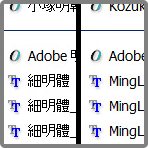
|
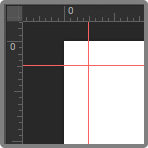
|
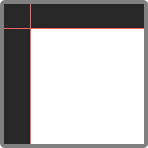
|

|
|
| 33. Display Font names in English |
34. Creating a Print bleed to your canvas |
35. How to create a Perfect guides |
36. How to Move the Mask without moving the layer |

|

|

|
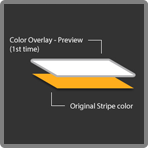
|
|
| 29. Display Dimensions for the Selection object |
30. Fixing the Text Alignment position Quickly |
31. Keyboard shortcut to add Vect Mask directly to the layer |
32. Applying the Original Color to the Color Overlay Quickly |

|

|

|

|
|
| 25. Adjusting the Scale Position |
26. Snapping to the center of the object/canvas |
27. Working with multiple windows of the same document |
28. Creating Multiple masks for a Single layer |

|

|

|
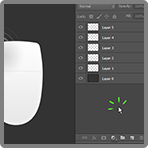
|
|
| 21. Reveal the location for the File in Photoshop |
22. How to remove 'copy' next to the layer name |
23. How to create a perfect PNG image for old Photoshop users |
24. How to deselect a layer from Layers Palette |

|

| 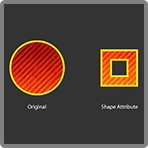
| 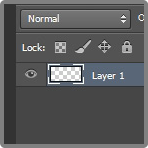
| |
| 17. Color your Layers and Groups |
18. How to keep the original image size while reducing the canvas size |
19. How to copy and paste the Shape Attributes from one object to an another |
20. Create new document with transparent background |

|

|
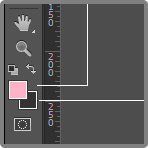
|
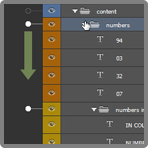
|
|
| 13. How to Move the Layers or Groups with Keyboard |
14. Moving the layer content from one document to another |
15. Changing the foreground and the background color with Eyedropper Tool |
16. How to close and open all the groups at once |

|
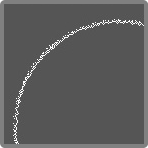
|

|

|
|
| 09. How to Save Selected Layers from a Document |
10. Why my brush outline is jagged |
11. How to create multiple borders with layer style |
12. How to Select the Layers or Groups with Keyboard |

|

|
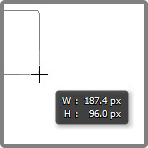
|
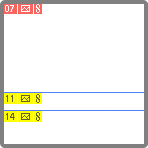
|
| 05. How to hide the path when adding layer style |
06. How to Change the Canvas Color |
07. How to Turn Off the Transformation Values |
08. How to Link/Unlink Slices |
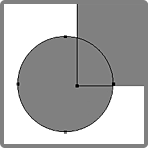
|
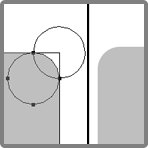
|
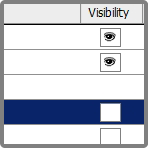
|

|
| 01. How to combine shapes |
02. How to create rounded corners with circles |
03. How to hide selected menus |
04. How to color your menus |
No comments:
Post a Comment